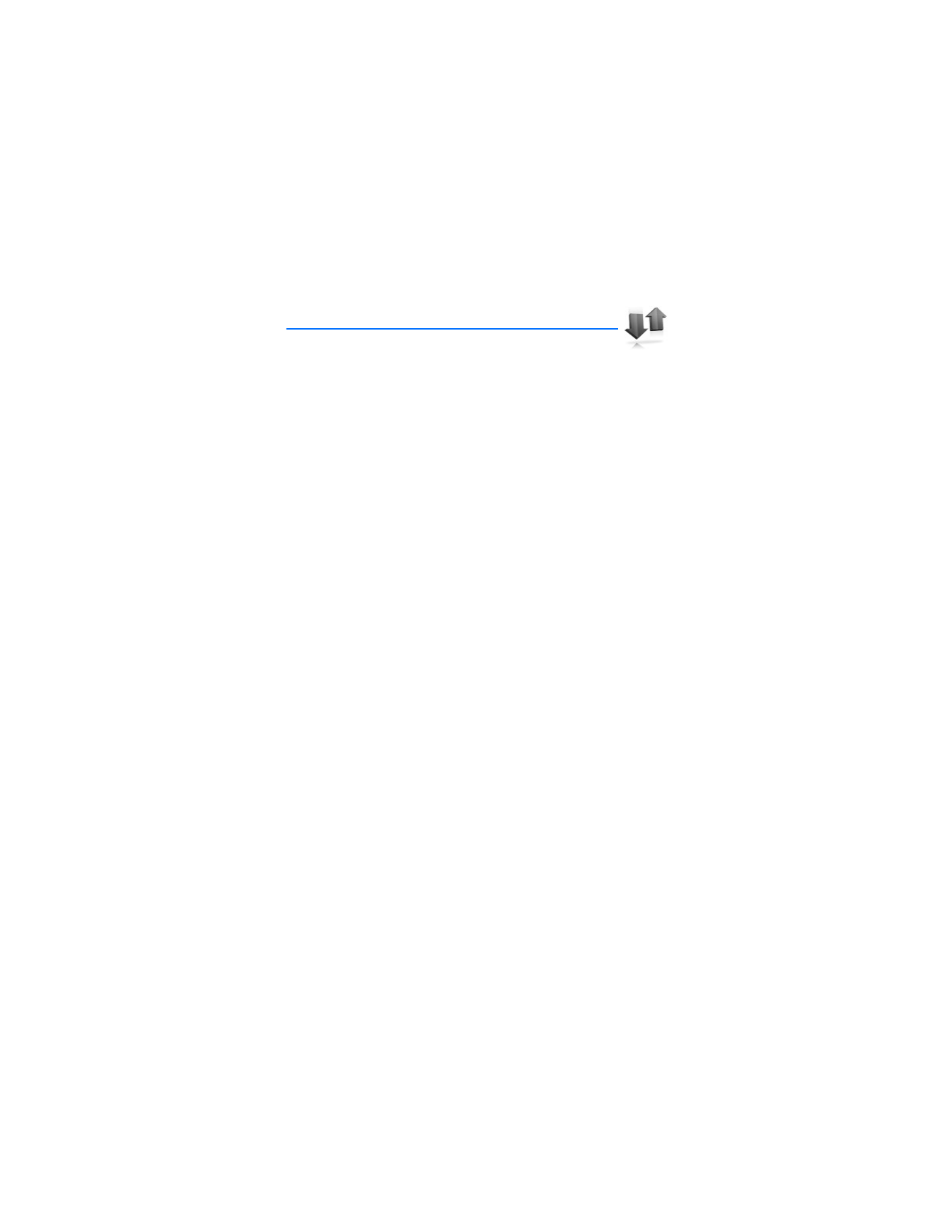
■ View received calls
Received calls are calls that have been answered.
1. In the standby mode, select
Menu
>
Call log
>
Received calls
.
2. Scroll to a name or number, and select
Options
.
3. Select an option to view or activate.

C a l l l o g
36
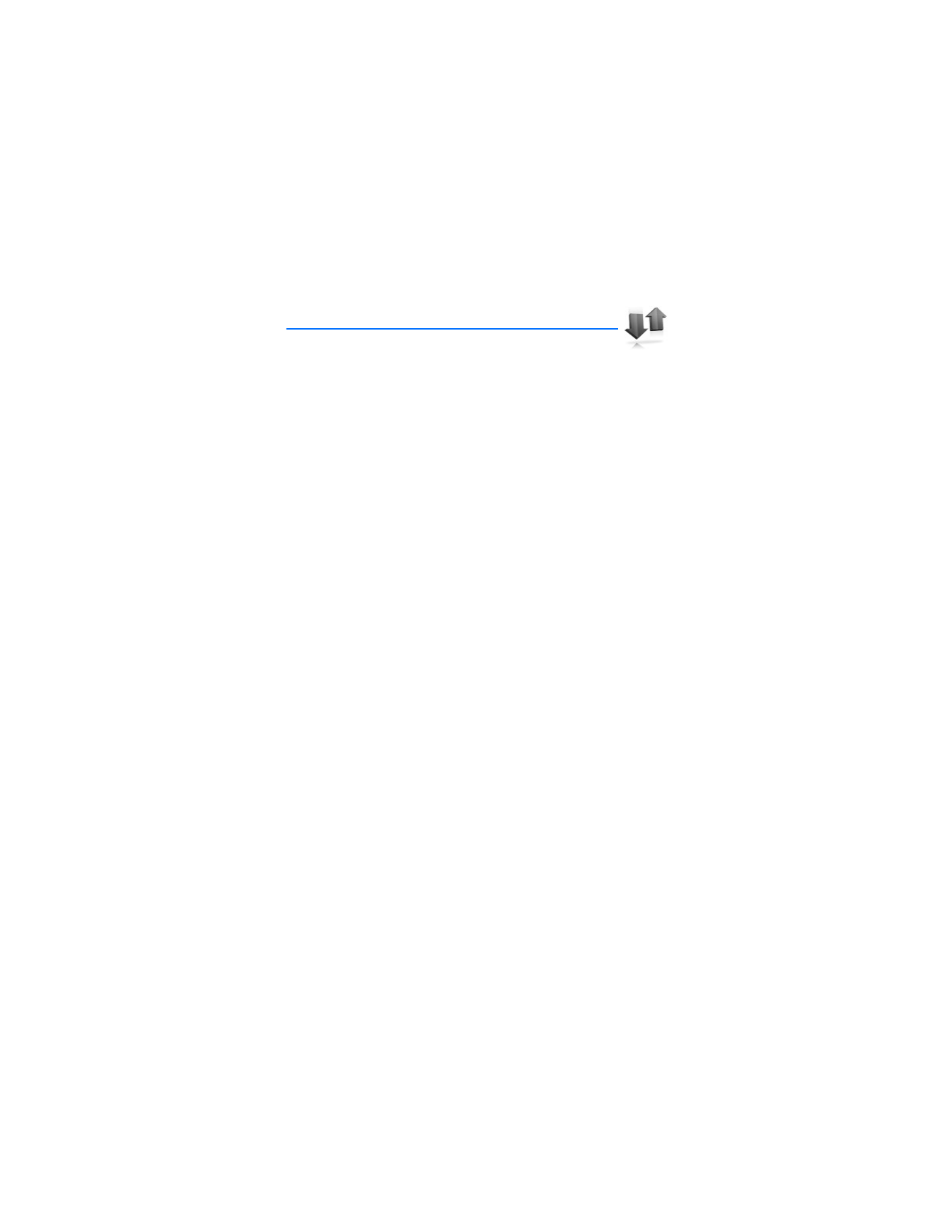
■ View received calls
Received calls are calls that have been answered.
1. In the standby mode, select
Menu
>
Call log
>
Received calls
.
2. Scroll to a name or number, and select
Options
.
3. Select an option to view or activate.

C a l l l o g
36