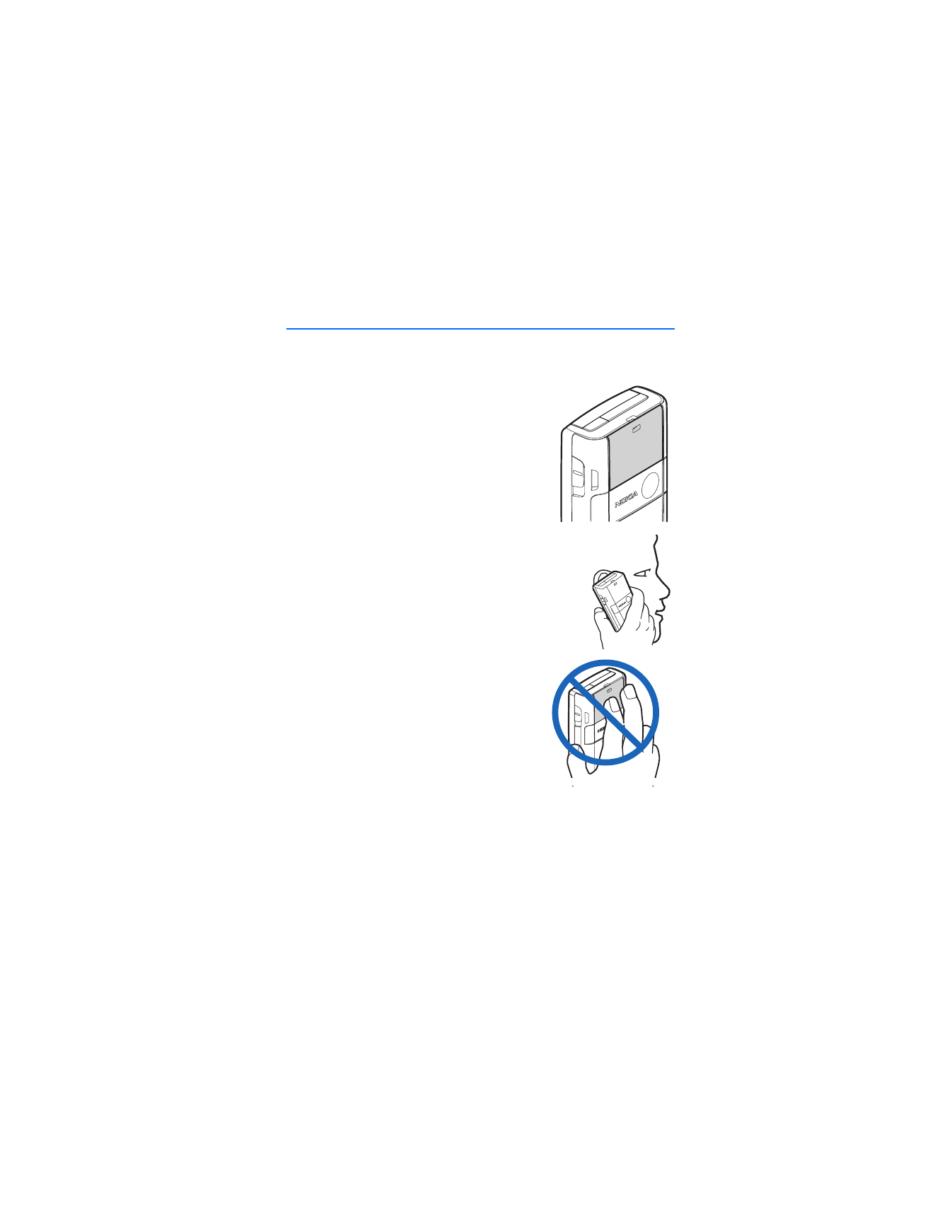
■ Change battery
Before removing the cover, always switch off the power and disconnect the
charger and any other device. Avoid touching electronic components while
changing the covers. Always store and use the device with the covers attached.

S e t u p y o u r p h o n e
16
Remove the back cover
With the back of the device facing
you, slide the back cover toward the
bottom of the device and remove.
Remove the battery
After you have removed the back
cover, insert your finger into the
finger grip, and lift the battery from
its compartment.
UIM (CDMA SIM) card slot
Your device has a UIM card slot built into the mechanics, located under the battery.
The UIM is a carrier-specific feature and is not functional in this model. Do not
place any objects in this slot.
Replace the battery
1. Insert the gold-colored contact
end of the battery, into the
battery slot.
2. Push down on the other end of
the battery to snap the battery
into place.
Replace the back cover
1. Set the back cover on the device
so that the cover tabs align with
the slots in the device.
2. Slide the back cover towards the
top of the device until the back
cover is securely in place.
Important:
Do not remove the front cover of this device. Attempts to
remove the front cover may damage the device. If your device requires
service, contact Customer Care.

S e t u p y o u r p h o n e
17
Charge the battery
1. Plug the charger transformer into a standard ac outlet.
2. Insert the charger output plug into
the round jack at the bottom end of
the device.
After a few seconds, the battery
indicator in the display starts to
scroll from bottom to top. If the
battery is completely discharged,
it may take a few minutes before
the charging indicator appears on
the display or before any calls can be made.